
In our last wAxademy article, we introduced blockchain basics and mentioned some of the most important wallets in the WAX ecosystem.
This time, we’ll go deeper:
This isn’t just another article—it’s your guided tour into WAX. Follow along step by step, and by the end, you’ll have your wallet set up, funded, and ready to explore.
Step 1: Create Your First WAX Wallet (Cloud Wallet)
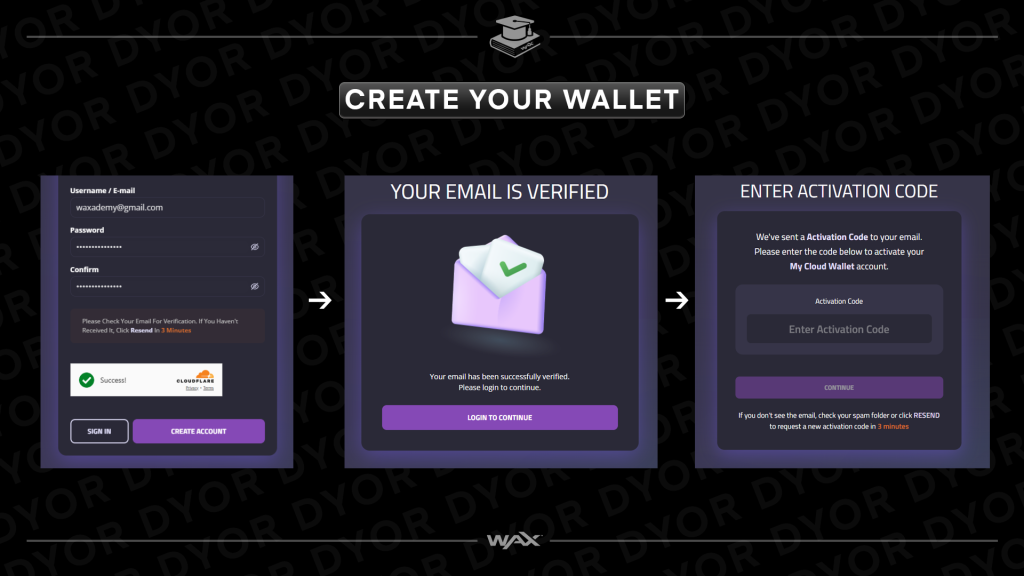
Before you can interact with the WAX blockchain—whether it’s trading NFTs, joining games, or exploring DeFi—you’ll need a wallet. Let’s start by creating a WAX Cloud Wallet.
- Visit mycloudwallet.com/register
- Sign up using your email.
- Verify your email and activate your wallet.
- Once fully registered, you’ll receive a WAX account ending in
.c.wam(e.g.,abcde.c.wam)
This account name is your identity on WAX. You’ll use it to log in, interact with dApps, and manage everything from NFTs to tokens.
Step 2: Fund Your Wallet
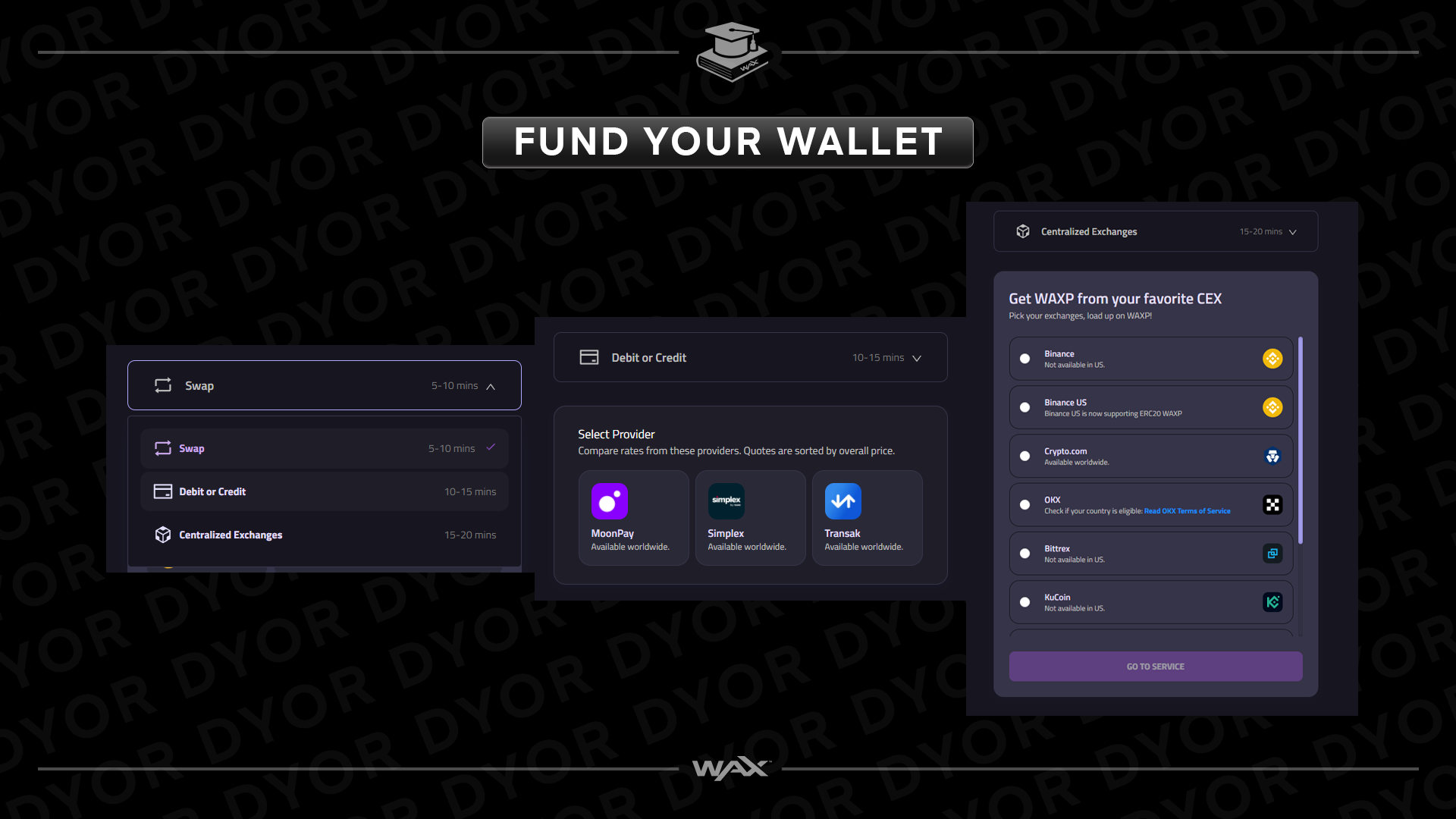
Your wallet is ready—but without WAXP, it’s like a car with no gas. Time to fuel up and unlock the WAX ecosystem.
There are two main ways to buy WAXP:
1. Directly with fiat (Debit or Credit)
2. Through a centralized exchange
Buy WAXP with Debit or Credit
If you want to purchase WAXP instantly using fiat, head to the Buy & Sell tab in your wallet interface. You’ll see a few trusted providers:
Just choose your provider, enter your payment details, and WAXP will be sent directly to your wallet address (e.g. abcde.c.wam). It’s fast, beginner-friendly, and doesn’t require an exchange account.
Buy WAXP on a Centralized Exchange
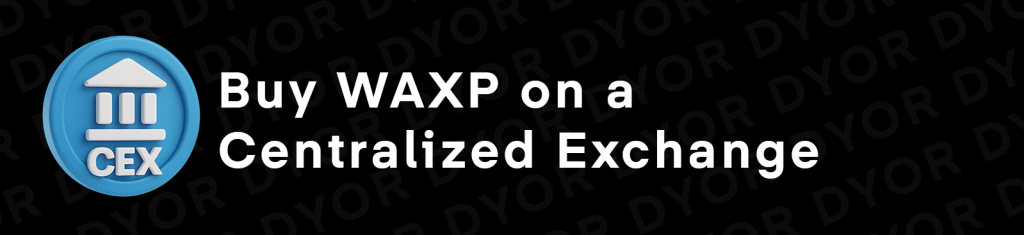
Prefer using an exchange? WAXP is listed on several major platforms:
- Binance, Binance US
- KuCoin
- Gate.io
- Crypto.com
- Huobi Global
- Upbit
- Bithumb (KR)
- CoinEx
If you use an exchange, once you’ve purchased WAXP, withdraw it to your wallet:
-
Copy your wallet name from MCW. (e.g.
abcde.c.wam) - Go to your preferred exchange and select Withdraw WAXP
- Paste your wallet name as the recipient
- Send a small amount to start—even 10 WAXP is enough
- Within minutes, your WAXP will appear in your wallet
⚠️ Important: Always include the exact MEMO when sending funds to exchanges. Missing or incorrect MEMO can result in lost funds, and recovery may not be possible.
Step 3: Resources on WAX (CPU, NET, RAM)

As mentioned in our last article, every action on WAX—sending tokens, claiming rewards, interacting with dApps—requires resources: CPU, NET, and RAM. These are what keep your wallet functional on-chain.
Now that your wallet is funded, let’s explore how to manage those resources inside MyCloudWallet.
PowerUp: The Default Model

WAX simplifies resource management with the PowerUp model. Instead of manually staking WAXP, most transactions automatically deduct a small fee to temporarily access CPU and NET.
- No setup required—just keep a small WAXP balance
- Recommended: 5–10 WAXP in your wallet to ensure smooth activity
⚠️ Note: PowerUps will appear less frequently if you have more WAXP staked. The more resources you’ve allocated through staking, the less you’ll rely on PowerUp fees.
Staking WAXP (Optional but Rewarding)
If you prefer to stake WAXP—or want to earn passive income—staking is still a great option:
- Earn up to 10% APR by staking your WAXP
- Ideal for long-term holders who want to support the network
- Helps reduce reliance on PowerUp fees
- Unstaking takes 3 days, so plan ahead
To stake, head to the Staking Rewards tab in MyCloudWallet and follow the prompts.
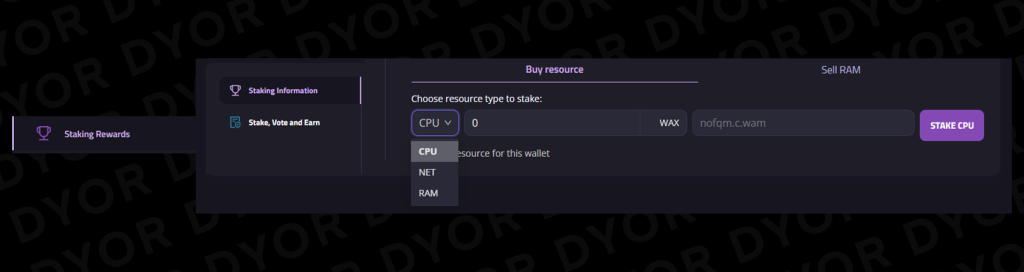
Don’t Forget to Vote for a Proxy
To activate your staking rewards, you’ll need to vote for a proxy. We recommend voting for top21.oig—a trusted community proxy.
- Voting sets your vote strength to 100%, which gradually decreases over time
- To maintain full rewards, vote once a week to refresh your vote strength.
Voting power starts losing strenght on Saturdays at 00:00 GMT+0. - You can claim rewards every 24hours! But if you don’t claim your rewards you won’t lose anything: staking rewards keep accumulating.
What about RAM?
Unlike CPU and NET, RAM must be purchased manually, and it’s mostly used by creators or advanced users. RAM stores data on-chain—so if you’re doing anything that involves writing to the blockchain, you’ll likely need it.
You’ll need RAM for:
- Minting NFTs
- Creating new WAX accounts
- Deploying smart contracts
- Storing token or dApp-related data
RAM prices fluctuate based on network demand, so always check before making large purchases.
Welcome to WAX!
That’s it. If you’ve made it this far—congrats! You’re no longer just testing WAX. You’re part of it.
Your wallet is live, funded, and ready to explore the ecosystem. From staking to NFTs, dApps to soft claims, you now have the tools to dive deeper.
Next up: we’ll walk you through Anchor and how to claim your assets like a pro. Let’s keep going!

Leave a Reply